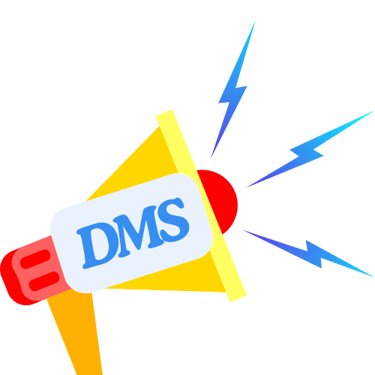A Practical Guide to Digital Transformation for Small/Medium Businesses
Ready to grow your small/medium business? Digital transformation can help.
What is Digital Transformation?
Digital transformation means using technology to improve how you work. It helps you reach more customers. It makes your business run better. It can lead to big growth – maybe even 4x!
It might sound complicated, but it's not. This guide will show you simple steps.
We will use easy-to-use tools for digital transformation in small business.
4X Growth Guaranteed!
-Sadar
05/05/2025
Small Business Digital Transformation Examples
Consider a service agency. Customer data and feedback are essential. Manually collecting this on paper is inefficient. This is the traditional method. Data collection is limited to in-office visits. Locating specific records requires a manual search. This process is time-consuming and tedious. Office access is necessary to review records.
> Alternatively, use Google Forms. Collect customer data and feedback online via a simple link. Physical visits are unnecessary. Submitted data is instantly searchable. Access any customer record in seconds. The data is available online for your team anytime through Google Workspace. This demonstrates a small business digital transformation. Notice the improvement!
The Tools You Need for SMB Digital Transformation
We'll use these simple tools:
* Google Calendar: For scheduling appointments and reminders.
* Google Docs: For writing and sharing documents.
* Google Sheets: For organizing data.
* Google Forms: For collecting information.
* Canva: To create professional invoices.
* ProfitBooks: To manage your accounts easily.
* HelloLeads CRM: To keep track of your customers.
* Jotform AI Agent: Your smart assistant for tasks.
Step 1: Get Organized with Google Calendar
Time is precious. Use Google Calendar to schedule appointments. Plan your tasks. Set reminders for important deadlines. Share your calendar with your team if you have one. Being organized saves time and reduces stress.
How to start?
1. Click here to start with Google Calendar:
2. Sign in with your Gmail account
3. Schedule tasks/appointments
Or Search "Google Calendar" on Google Playstore and install it on your mobile device
Step 2: Create Great Content with Google Docs
Need to write a blog post? Want to create a proposal for your customers? Use Google Docs. It's easy to use. You can share your documents with others for feedback. Keep all your important information in one place.
How to create Google Docs?
2. Sign in with your Gmail account
3. Start creating your documents online.
Or Search "Google Docs" on Google Playstore and install it on your mobile device
Step 3: Track Everything with Google Sheets
Data is important. Use Google Sheets to track sales. Monitor your expenses. Keep a list of your customers. You can create simple charts to see how your business is doing. Understanding your numbers helps you make better decisions.
1. To start creating your sheets, click here:
2. Sign in with your Gmail account
3. Start creating your spreadsheets online.
Or Search "Google Sheets" on Google Playstore and install it on your mobile device
Step 4: Collect Customer Information with Google Forms
Want to get feedback from your customers? Need to run a quick survey? Use Google Forms. It's easy to create questions and collect reviews. You can share the form with a link. The answers are automatically collected in a Google Sheet.
How to start?
2. Sign up/sign in with your Gmail account
3. Start creating your form to collect data online.
Step 5: Make Professional Invoices with Canva
Getting paid on time is crucial. Use Canva to create professional-looking invoices. It has many templates you can use. Add your logo. Make sure all the details are clear. Send them to your customers easily. Professional invoices build trust.
How to create invoices online?
1. Click here to start with Canva
2. Sign up/sign in with your Email account
3. Start creating your professional invoices online.
Step 6: Manage Your Accounts Simply with ProfitBooks
Keep your finances in order. Use ProfitBooks to track income and expenses. It helps you understand where your money is going. This makes tax time easier. Good accounting is key to growth.
How to start?
2. Sign up/sign in with your Email account
3. Start recording your expenses online.
Step 7: Know Your Customers with HelloLeads CRM
Your customers are important. HelloLeads CRM helps you keep track of them. Store their contact details. Remember your conversations. Follow up easily. Happy customers come back for more.
Steps:
1. Click here to visit HelloLeads CRM website
2. Sign up/sign in with your Email account
3. Start recording your contacts/followups/reminders online.
Step 8: Get Smart Help with Jotform AI Agent
Need to create a form quickly? Have a question you need answered? Jotform AI Agent can help. It's like having a smart assistant. It can automate tasks and provide information. This saves you time and effort.
How to create your smart AI Agent?
2. Create your AI agent.
3. Train it using your website data or your other documents
3. Publish it
4. Use it on your website/social media or even as a stand alone link
Putting It All Together for 4X Growth:
By using these tools, you can:
* Reach more customers: Understand them better with your CRM and surveys.
* Work more efficiently: Schedule tasks, manage documents, and automate processes.
* Make smarter decisions: Track your data and finances.
* Look professional: Send great invoices and create helpful content.
Digital transformation isn't just for big companies. Small businesses can benefit a lot too. Start with one step. Learn as you go. You might be surprised at how much your business can grow. Get started today with your small business digitalization and aim for that 4x growth!
Looking to create a review gathering form/ AI agent or any other digital transformation services for small businesses?
Now, you have got a clear idea on how to digitize your business and be online. The next step is, getting quality leads and conversions.
How to achieve that? Create a compelling and value offering online guide
More Leads, More Loyal Fans: The Power of Your Own Online Guide
An online guide is helpful information you share online. It teaches people about something. It helps customers learn and solve problems. This makes them trust you. They see you as an expert.
When people find your helpful guide, they learn about your brand. If the guide is good, they will remember you. This builds loyalty.
The guide can ask for contact info. People who read it are interested in what you offer. This gives you quality leads. Good leads can become customers.
You can offer help right away with an online guide. Over time, it keeps bringing in new people and builds your reputation.
Sharing useful guides is an easy way to show what you know. It also helps you get people interested in your business.
You can put your guide on your website. It can be a separate page. You can also offer it as a PDF ebook.
Creating an online guide doesn't cost a lot. It's a smart way to grow.
Ready to share your knowledge and grow your business?
🎆🎆🎆
Note: I personally use some of the tools mentioned above, and got good results. Hence, I promote it as an affiliate, and earn a commission while you purchase it.
Best Wishes -Sadar
20+ years in IT
(Served clients in India & abroad)


Testimonials
* "This service completely transformed our lead generation." -Rajesh, CEO
* "Our conversion rates doubled after creating an in-depth guide and shared it among the audience." --Jayasree, Director
Boost Your Brand
Boost your brand with our organic and paid online marketing services.
CALL:
Contact
+91 9539 863 251
© 2024. All rights reserved.
Links: